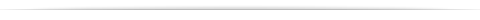
Manual: expr(1)
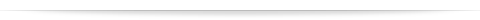
Please contact
or
Mt Xia
for assistance with all your shell programming needs.
expr(1) expr(1)
NAME
expr - Evaluates arguments as expressions
SYNOPSIS
expr expression
DESCRIPTION
The expr command reads an expression, evaluates it, and writes the result
to standard output. Within the expression argument, you must separate each
term with spaces, precede characters special to the shell with a \
(backslash), and quote strings containing spaces or other special charac-
ters. Note that expr returns 0 to indicate a zero value, rather than the
null string. Integers can be preceded by a unary minus sign. Internally,
integers are treated as 64-bit or 32-bit two's complement numbers, depend-
ing on the word size of the hardware platform.
The operators and keywords are described in the following listing. Charac-
ters that need to be escaped are preceded by a \ (backslash). The list is
in order of increasing precedence with equal precedence operators grouped
within {} (braces).
expression1 \| expression2
Returns expression1 if it is neither null nor 0 (zero); otherwise,
returns expression2.
expression1 \& expression2
Returns expression1 if neither expression1 nor expression2 is null nor
0; otherwise, returns 0.
expression1 { =, \>, \>=, \<, \<=, != } expression2
Returns the result of an integer comparison if both expressions are
integers; otherwise, returns the result of a string comparison.
expression1 : expression2 or match expression1 expression2
Compares expression1 with expression2, which must be a regular expres-
sion, with syntax as described for grep, except that all patterns are
anchored, so ^ (circumflex) (which anchors a pattern to the beginning
of a line) is not a special character in this context.
Normally, the matching operator returns the number of characters
matched. Alternatively, you can use the \(...\) symbols in expression2
to return a portion of expression1.
grep
command.
FUNCTIONS
The expr command provides the following string-expression functions.
Strings containing white space must be quoted. The first character of a
string is position 1. The information returned by all of these functions
is in the form of a string:
index string1 string2
Compares each character in the second string against each character in
the first string and returns the position in the first string of the
first match found, where the first match is the match closest to the
beginning of string1.
length string
Returns the length of the string argument.
match string1 string2
See the description of the : (colon) match operator, above.
substr string start length
Returns the substring of string that begins at character position start
and is length characters long.
EXAMPLES
1. To increment a shell variable, enter:
COUNT=`expr $COUNT + 1`
This adds 1 to the COUNT shell variable (see sh for details).
2. To find the length of a shell variable, enter:
RES=`expr "$VAR" : ".*"`
Note that VAR is in double quotes to avoid problems where VAR is NULL
or contains embedded spaces. The regular expression is also quoted to
avoid expansion by the shell. This operation can also be performed
as:
RES=`expr length "$VAR"`
3. To use part of a shell variable, enter:
RES=`expr "$VAR" : "-*\(.*\)"`
This removes leading - (dashes), if any, from VAR. If the \( \) char-
acters were omitted, RES would contain the length of VAR.
4. To find a character from one string in another string, enter:
INDEX=`expr index "Hello World!" "Wo"`
Note that the returned value is 5, not 7. The first match is the
fifth character in string1, matching the o in string2 rather than the
W, which is the seventh character in string1.
5. Special considerations:
RES=`expr "x$VAR" : "x-*\(.*\)"`
This succeeds even if VAR has the value - (dash).
RES=`expr "x$VAR" = "x="
This succeeds even if VAR has the value = (equal sign).
EXIT VALUES
The expr command returns the following exit values:
0 The expression is neither null nor 0.
1 The expression is null or 0.
2 The expression is invalid.
RELATED INFORMATION
Commands: grep(1)/egrep(1)/fgrep(1), sh(1), test(1).
Functions: string(3), wcscat(3) wcsmp(3) wcscpy(3)
|