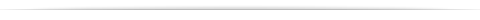
Control-M Shout Messages
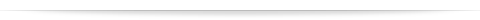
Mt Xia utilizes a product called ECS which provides the ability to
schedule "jobs" to run on a wide variety of platforms through CONTROL-M.
One of the features of this product is it's ability to
SHOUT a message to a person, group, or location. The
Operations group currently monitors these SHOUT
messages as they appear on a terminal in the Operations area. This
document provides a standard look-and-feel format for those
SHOUT messages.
Each SHOUT message will consist of two or more lines
which contain the following information:
LINE 1
- Field 1 : Message ID
- Field 2 : Node ID/Machine Name
- Field 3 : Job Name
- Field 4 : Contact Name
LINE 2, 3, 4, ... N
- Field 1 : Message ID
- Field 2 : SHOUT Message
LINE 1
Message ID - This field is a unique
identifier for each message which will allow the Operations personnel to
associate multiple SHOUT lines as one single message.
The content of this field has not yet been determined.
Node ID/Machine Name - This field will
contain the name of the node or machine on which the associated job ran,
and will be 3 to 10 characters in length. This field can be
automatically inserted in to the SHOUT message using
the variable "%%NODEID".
Job Name - This field will contain the job
name of the associated job and will be used by the Operations group as
an identifier to restart failed processes. This field can be
automatically inserted in to the SHOUT message using
the variable "%%JOBNAME".
Contact Name - This field will contain the
name of the group responsible for supporting the associated job. For
example this field should contain a group name such as:
- Additional Support Management
- Cognos Support
- Data Communications - VTAM, NCPs & Routers
- Data Warehouse
- Database - DB2, Oracle, and SQL Server
- E3
- Enterprise Client
- Enterprise Print Strategies - VPS, BARR
- Enterprise Solutions Group
- EXE
- Helpdesk
- IBM Support Escalation - (Support escalations only)
- Manugistics - Middleware, Applications
- Mercator
- MQ Series
- On-Call Duty Manager
- Open Systems - AS/400 & HP-UX
- Production Control - MVS, ECS, ViewDirect, VSE
- Production Control Scheduling
- Retail Customer Solutions
- Retail Financial Services
- RISC Applications
- SAP (SAP Custom - Call pager first)
- Software Systems
- SQA Development Support
- Vendor EDI/UCS
- Voice Communications
LINE 2, 3, 4, ... N
Message ID - This field is the same as the
message ID from LINE 1. It will allow the Operations personnel to
associate multiple SHOUT lines as one single message.
The content of this field has not yet been determined.
SHOUT Message - This is a free form field
which should contain a description of the error, problem or warning.
This field should contain enough information to direct the on-call
person to the offending application, program, or script.
Prioritization and Contact Time
Three priority levels are supported through the ECS interface and
they are:
- Regular - Lowest priority
- Urgent - Medium priority
- Very Urgent - Highest priority
Each SHOUT message can be classified using any one
of the above priority levels. When entering multi-line
SHOUT messages, each line of the message should be
given the same priority level.
A problem ticket will be entered for those SHOUT
messages with a priority level of "Regular". No further
action will be taken by the Operations group. The on-call will not be
contacted by the Operations group.
For SHOUT messages with a priority level of
"Urgent", again a problem ticket will be entered, and the
Operations group will contact the on-call person during regular business
hours.
For SHOUT messages with a priority level of
"Very Urgent", the Operations group will contact the on-call
person immediately and a problem ticket will be entered.
Example SHOUT Messages
When entering the first line of a SHOUT message through ECS, the
"message" field should contain the following information:
<Message ID> : %%NODEID : %%JOBNAME : <Contact
Name >
A example LINE 1 SHOUT message follows:
123456789 : %%NODEID : %%JOBNAME : Opensystems
In the above "LINE 1" example the variable "%%NODEID" is
automatically replaced by the value of the Node ID field from the
associated job definition. Likewise with the variable
"%%JOBNAME".
A example LINE 2 SHOUT message may then contain a free form
description of the associated problem such as:
123456789 : The P2EAIAIX queue manager is not responding
Note the message ID in LINE 2 is the same as LINE 1. Numerous
description lines may be used as needed as long as they all reference
the same Message ID as LINE 1.
|