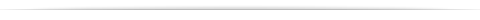
pSeries Microcode / Firmware
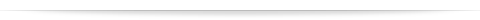
Automated Microcode Management System (AMMS)
for IBM RS/6000, pSeries, AIX systems
The AMMS software is included in the vLPARtm automated deployment appliance
- Automatically determine firmware/microcode requirements on any AIX systems
- Automatically download firmware/microcode updates from IBM
- Automatically upload firmware/microcode updates to remote systems
- Automatically prepare remote systems for new firmware/microcode installation
- Automatically generate IBM Microcode Discovery Service reports
- Automatically notify administrator of systems prepared for firmware/microcode update
- Automatically schedule firmware/microcode update through external change control system
- Mechanism works with or without HMC (does not require or utilize HMC)
- Example Reports
One of the most difficult administration tasks in an AIX environment
is attempting to keep the firmware and microcode up-to-date. Mt Xia has
devised an automated method of gathering the Microcode information,
determining which microcode needs to be updated, generating reports, and
uploading the required microcode updates to each individual system.
NOTE:This automated firmware/microcode update and
reporting system works with or without an HMC.
This firmware and microcode management system can be scheduled to
run on a daily, weekly, monthly, or any other periodic basis to
determine which system require firmware/microcode updates, what
firmware/microcode is required, retrieve only that firmware/microcode,
upload the firmware/microcode to each individual system, and prepare the
system for the firmware/microcode update.
If desired, this firmware/microcode management system can be
configured to notify the administrator of systems that have been
prepared for firmware/microcode updates, and automatically send a change
request to schedule the firmware/microcode update.
This software is FREE to Mt Xia clients:
Example Reports
The automated microcode management system consists of multiple
components, the main controller providing the following options:
Program: amms
Automatically generates an inventory scout file on a remote machine
and uploads that file to the IBM Microcode Discovery Service, then
generates a report in HTML format.
Usage: amms [-?] [-vV] [-cdglrtM] [-m MDSreportDir] [-u sshUser]
[-w webUser] [-W webHost] [-x webDir] [-s wgetTimeout]
[-f systemListFile | systemName...]
Where:
-c = Retrieve latest microcode catalog only
-l = Use lynx to extract microcode URLs from MDS reports
-M = Enable "menugen" web site generator compatibility mode
See http://www.mtxia.com/js/Documentation/
-m directory = Local directory for storage of MDS reports
-u username = SSH user with password-less login access to systemName
-w username = SSH user with password-less login access to WEB Server
-d = Do NOT upload documents to web server
-g = Do NOT generate MDS report
-r = Do NOT retrieve microcode from IBM site
-t = Do NOT transfer microcode to systemName
-W = Hostname of Web server for generated HTML documents
-x = Remote web server directory for HTML document storage
-s # = Timeout value in seconds for "wget" program
-v = Verbose Mode
-V = Very Verbose Mode
-f systemListFile = List of remote system names and
optionally, communication paths
Example: amms systemName systemName systemname
Author: Dana French (dfrench@mtxia.com)
Copyright 2006 by Dana French
"AutoContent" enabled
Program Description: amms
Automatically generates an inventory scout file on a remote machine
and uploads that file to the IBM Microcode Discovery Service, then
generates a report in HTML format.
From the MDS microcode report, this script extracts the URLs
associated with the microcode recommended for update, then downloads
that microcode and README files from the IBM web site. Once downloaded,
the microcode is then uploaded to the remote system in preparation for
upgrade.
Those systems with recommended updates are documented and these
documents, along with the MDS reports are uploaded to a user specified
web server location.
Remote system names for which to gather microcode information may
be specified on the end of the command line, or may be entered into a
file and the file specified on the command line.
If specifying system names on the command line, the names must be
the same as the "hostname" on the remote system. If the DNS hostname
is different than the name of the remote system, then the user must create a
sysname:commname pair for each system and store this list in a file.
This is common in an HACMP environment where the system may have
multiple names associated with service, boot, standby, and persistant
addresses.
If the system list file is used, it can be specified using the "-f"
option on the command line. The "sysname" refers to the name of the
remote system. The "commname" refers to the DNS hostname used to access
the remote system. The "sysname:commname" pairs may be delimited by a
space, tab, colon, pipe, or comma such as:
hostname01:hostname01-boot
hostname02:hostname02-boot
hostname03:hostname03-boot
System name may be specified in the system list file without a
"commname" if desired, such as:
hostname01
hostname02
hostname03
Please contact Dana French at
Mt Xia for further information.
Dana French
President: Mt Xia Technical Consulting Group
dfrench@mtxia.com
Phone: 615.556.0456
|